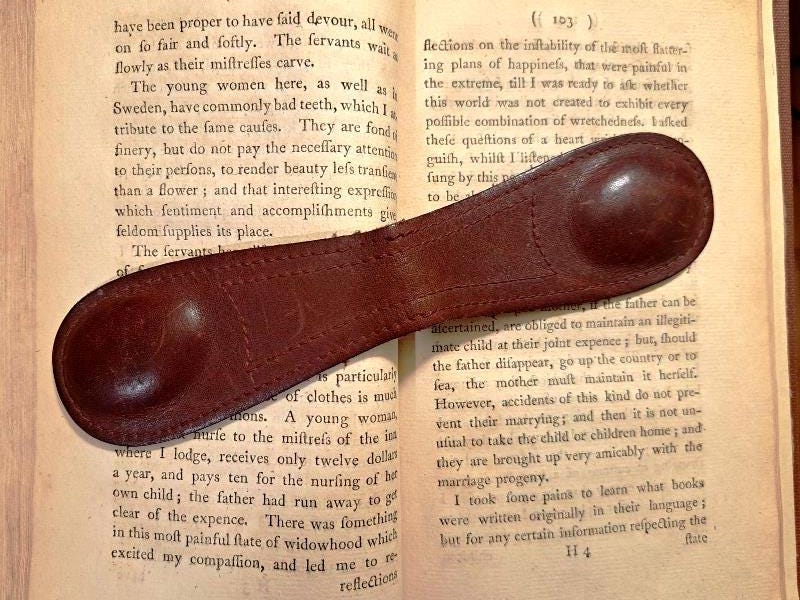In spite of the retreat from globalization, we do seem to be moving towards multi-lingual usage. The US State Department has announced it would start spelling Turkey as Türkiye at the request of the Turkish embassy. I like the idea of less anglicized naming, but I can see that it isn’t just the pronunciation that worries people. It’s the idea of typing an unfamiliar character, the U with umlaut.1
That’s not the only thing the State Department has done this month. They started a font war2 by announcing that official documents should now be prepared in Calibri rather than Times New Roman. They even tried to be amusing about it: “The Times (New Roman) are a-Changin” read the message from Secretary of State Antony Blinken to US embassies. Read more in the Washington Post.
This change was made for accessibility, but what about sustainability?
The State Department also announced that they plan to use a larger font, for accessibility3. This means more paper and more toner or ink. It’s too bad they didn’t think about using a font that is both easy on the eyes and uses less toner.
Here is a visual display, showing Calibri and Times New Roman along with the fonts recommended as using the least amount of toner. They are all shown at 14pt, and you can see how very different they are.
Ryman, a UK office supply chain, has created a free font called Ryman Eco, that “uses an average 33% less ink than a suite of standard fonts including Arial, Times New Roman, Georgia and Verdana. The font is cleverly designed to capitalise on the ink bleed and toner spill that occurs on home and office printers.” It doesn’t seem particularly accessible to me, but it could be useful in certain applications. Download Ryman Eco here and follow the simple instructions for installing it.
Then there’s the question of fonts for archival printing. Archives are things you want to keep but don’t need regular access to - and therefore can be stored offline, safely but without drawing on energy resources.
For example, I’m about to print out an archive of research and project notes, after seeing how easy it is to lose track of files in the cloud. But I need to consider both paper and my font choice, since there will be hundreds of pages that I, or a future researcher, might need to read. Archival acid-free paper is too expensive for this project, but I’ll use a good quality printer paper, and will also be keeping multiple backups offline (so as not to use electricity - storing data in the cloud comes with climate costs).
Next, I have to choose a font, something that we should all consider when creating reports, white papers, and even invoices that are likely to be printed by someone else. Like the State Department, we want it to be easy for people to read what we write. When I turn to my research archive, I want to be able to read it easily, too, so I won’t simply be “archiving” in a tiny font. I think I’ll be using Courier New, though I may go with Garamond, one of the most popular fonts for print books, both legible and elegant. Garamond would, I think, use less paper.
You might be nervous about the idea of simply keeping offline copies, print and digital. We’re all nervous about losing data in this world overflowing with it. But keep in mind that if you have clear, legible, print copies of, say, tax-related business documents, you could always scan them in future.
Above is a spread from the oldest book, I own, Mary Wollstonecraft’s Letters Written During a Short Residence in Sweden, Norway, and Denmark4, printed in 1796. Paper is a fine storage medium.
What to do next?
Consider what you print, and what you send out. Who will be reading the documents and who is likely to print it out? It’s easy to change default fonts in most programs. I just changed the font in Berkshire Publishing invoices, and removed the logo - accountants don’t need that. And if you can archive data offline, please do.
Questions about this? Experience to share?
Keyboards across the world are different, but this really isn’t so hard. Some diacritics are easy and logical. A colon adds two dots to the top of letters, and an apostrophe adds a single stroke accent. To get that ü in Microsoft Word, simply press and hold the Shift+Ctrl keys at the same time while also pressing the colon/semicolon key, then press u. Here’s a list from the University of Oregon.
There’s a great article about the “font furore” at TechCrunch. The author recommends a Google font called Noto, which apparently has all the possible accents, diacritics, and special characters needed today.
Most government websites are terrible (well, they looked great in the 1990s), but here’s one on Accessibility for Teams that is really impressive.
Note the Oxford comma in the title. This is a remarkable story: a love letter to the father of her child.